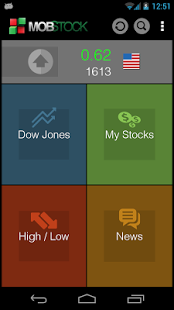Mob Stock - Market Watcher 2.5
Free Version
Publisher Description
A simple, intuitive and easy way to track your stocks right on your smartphone or tablet. Designed with simplicity in mind, Mob Stock presents a clean and beautiful UI to help you to track your investments in the stock market.
Mob Stock currently supports the markets in the US (Dow Jones, S&P500), England, Brazil (Ibovespa), Germany (DAX), Canada (Toronto S&P/TSX), France (CAC40) and Australia (ASX 200). More countries to be added soon.
You can track the stocks from the major indexes in the world.
You can add and remove your stocks and track them in a dedicated screen.
You can check the top and worst performing stocks in a day.
You can read market related news from some of the major news agencies (RSS).
You can check stock charts.
If you are looking for technical analysis, candlestick charts, moving averages and so on, this app is not for you (yet!). But if you want a clean way to check your portfolio, you have just found your stock quotes app!
Mob Stock is optimized for tablets. If you have a 7" or 10" tablet, this app has been designed to get most of the extra screen size.
The market is chosen according to the phone language configuration.
This app also allows you to add widgets on the smartphone home screen. You can add as many widgets as you want.
All intraday quotes at Mob Stock are 15 minutes delayed.
About Mob Stock - Market Watcher
Mob Stock - Market Watcher is a free app for Android published in the Accounting & Finance list of apps, part of Business.
The company that develops Mob Stock - Market Watcher is Impossible Apps. The latest version released by its developer is 2.5. This app was rated by 1 users of our site and has an average rating of 4.0.
To install Mob Stock - Market Watcher on your Android device, just click the green Continue To App button above to start the installation process. The app is listed on our website since 2013-10-07 and was downloaded 69 times. We have already checked if the download link is safe, however for your own protection we recommend that you scan the downloaded app with your antivirus. Your antivirus may detect the Mob Stock - Market Watcher as malware as malware if the download link to com.impossibleapps.mobmoney is broken.
How to install Mob Stock - Market Watcher on your Android device:
- Click on the Continue To App button on our website. This will redirect you to Google Play.
- Once the Mob Stock - Market Watcher is shown in the Google Play listing of your Android device, you can start its download and installation. Tap on the Install button located below the search bar and to the right of the app icon.
- A pop-up window with the permissions required by Mob Stock - Market Watcher will be shown. Click on Accept to continue the process.
- Mob Stock - Market Watcher will be downloaded onto your device, displaying a progress. Once the download completes, the installation will start and you'll get a notification after the installation is finished.